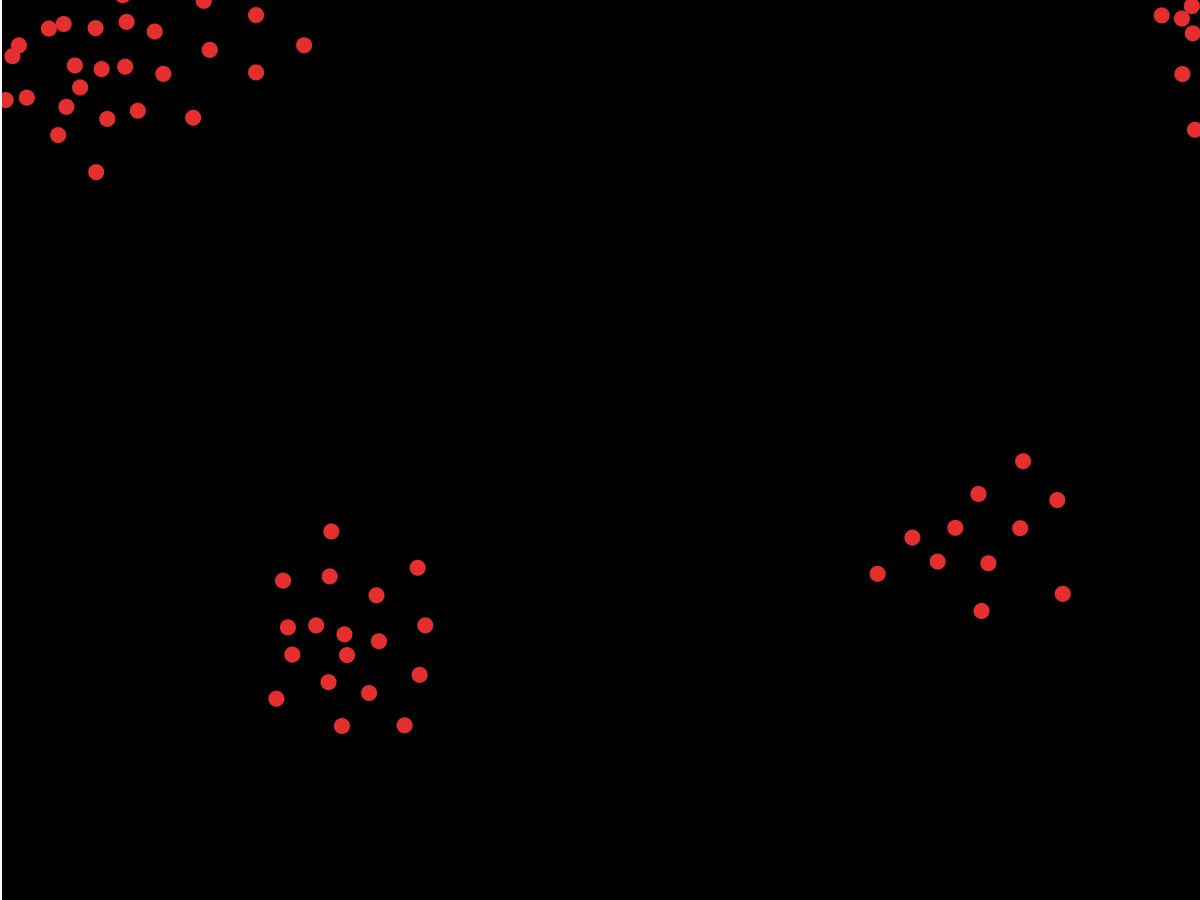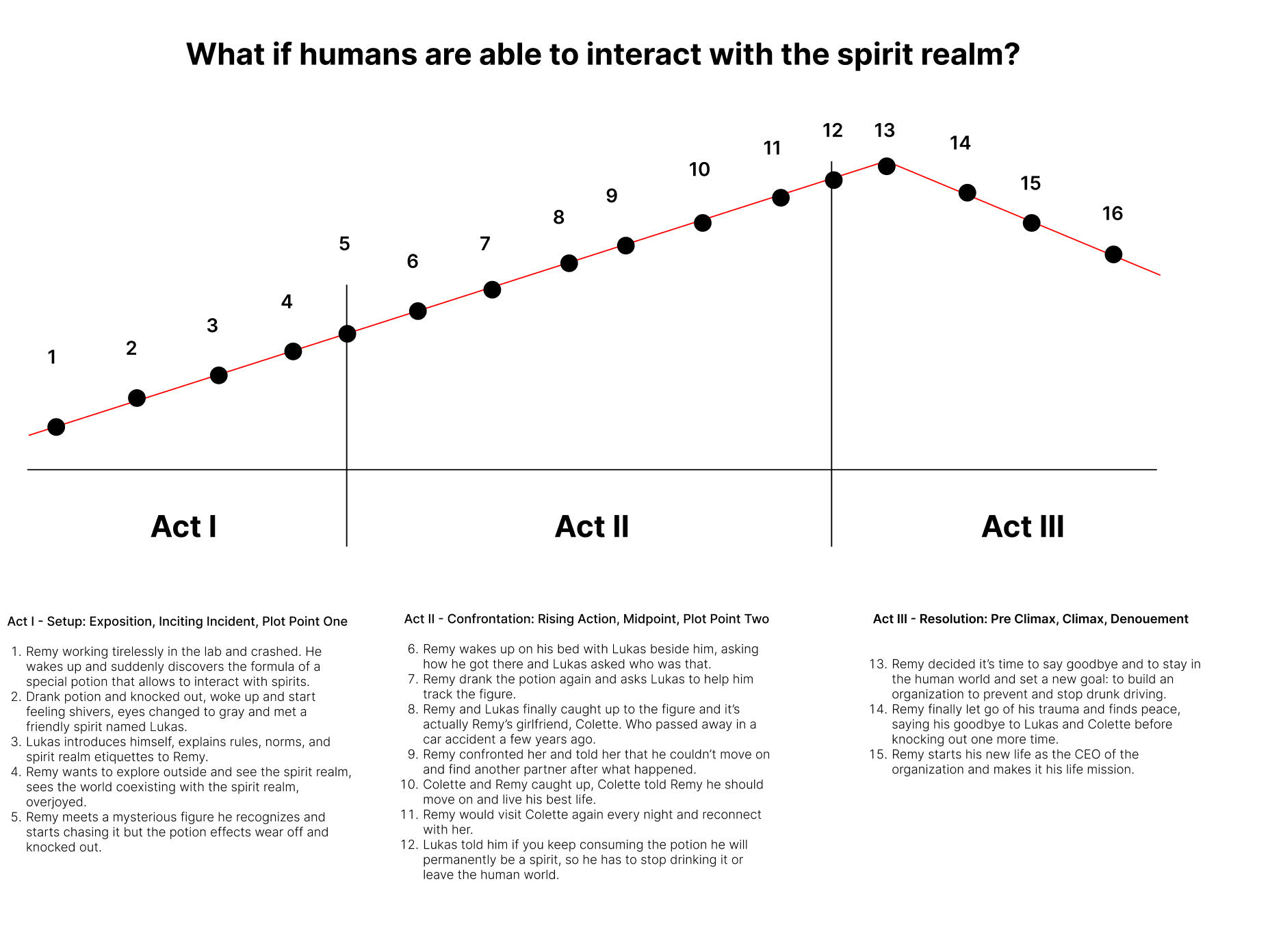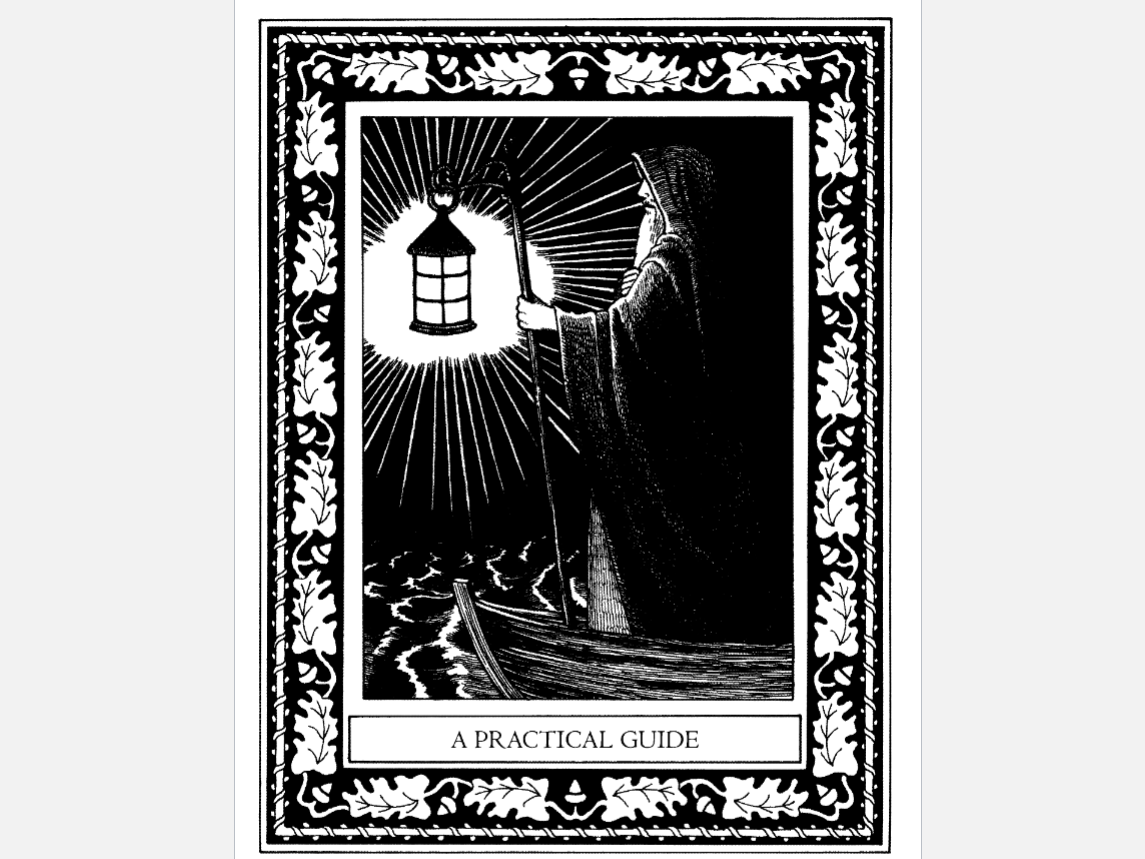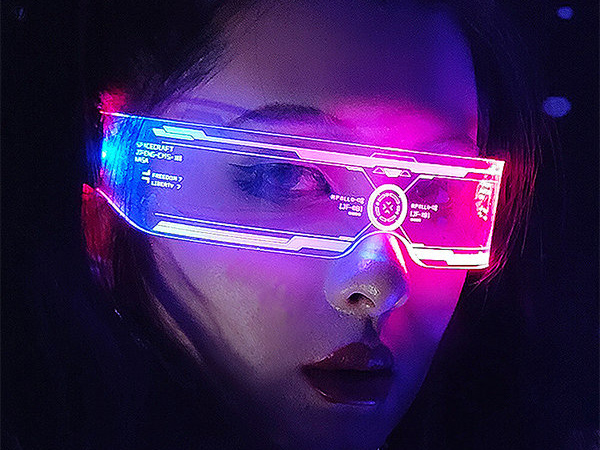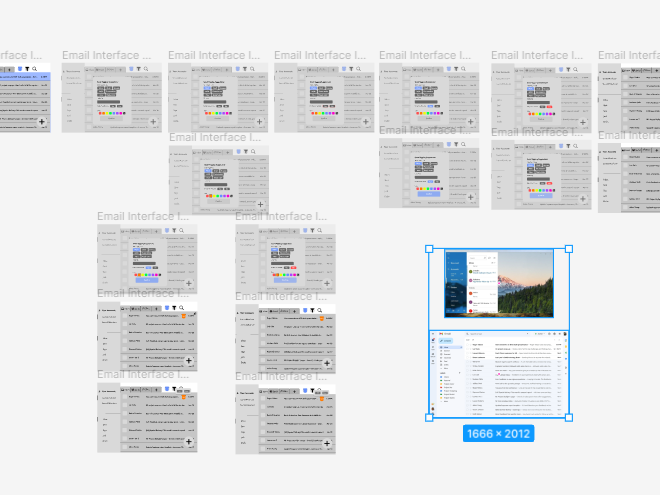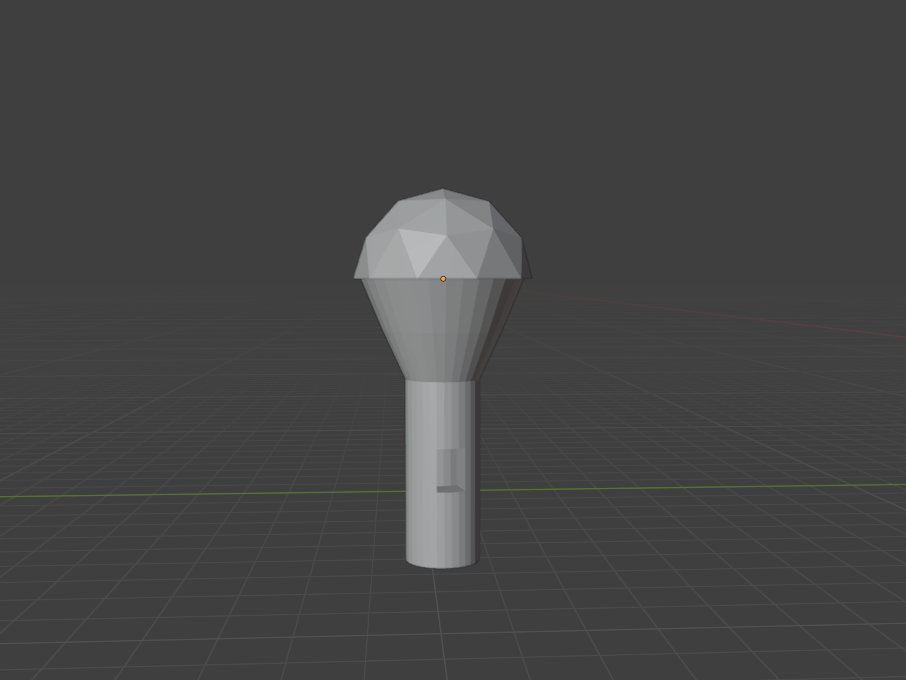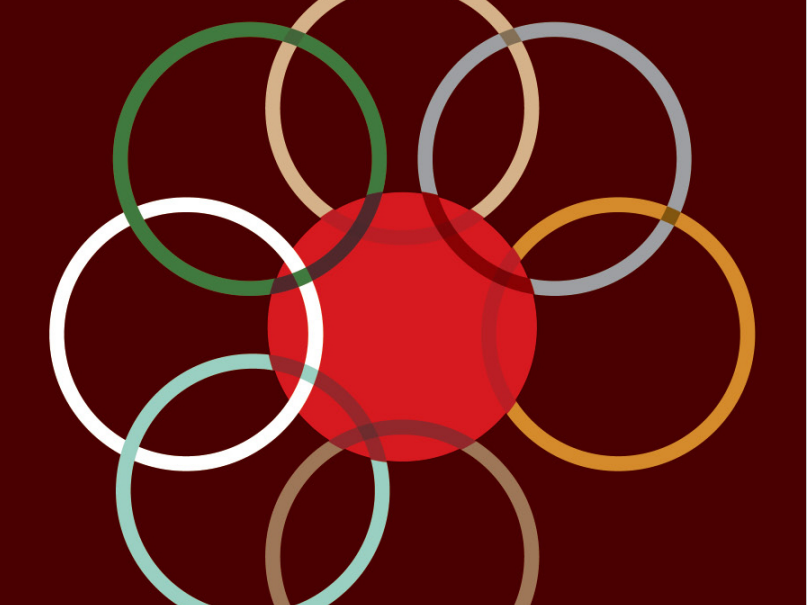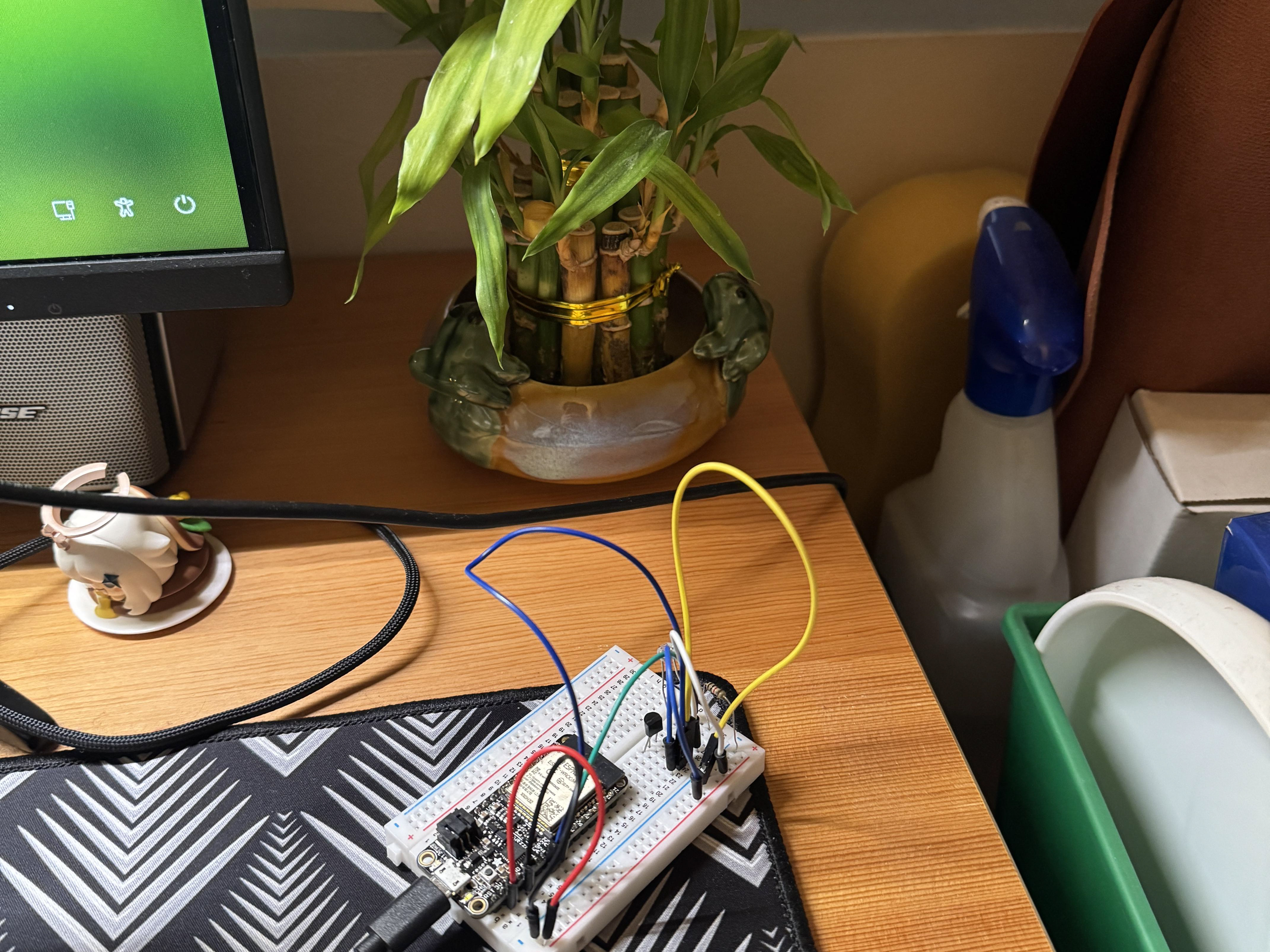Unity XR Midterm: Wheelie Smart Car Experience 🚗
Project Type: Unity VR
Submission Date: April 9, 2025
Theme: Future Smart Autonomous Mobility
Concept: “Wheelie” – A smart car experience for independent senior travel
Submission Date: April 9, 2025
Theme: Future Smart Autonomous Mobility
Concept: “Wheelie” – A smart car experience for independent senior travel
Project Brief
For our Interactive XR assignment, I chose to build a Virtual Reality scene in Unity centered around a smart car interface called Wheelie. Inspired by the concept of accessible, tech-assisted transportation for elderly users, this interactive environment simulates a smart vehicle that reacts to the user's presence and input.
This scene is a small slice of a larger service design concept I'm working on with my team for BMW Designworks, where our focus is on helping elders travel independently using AI-powered vehicles.
Interactions Implemented (3 Total)
Open Car Door
When the player gets close and presses F, the car door opens using a smooth animation trigger.
Press T to Switch UI Screens
Due to Unity UI input limitations, pressing T successfully switches from the Welcome screen to the “On The Way” (ETA) screen.
Toggle Light Interaction
Pressing the "L" key turns the interior car light on or off. This adds to the immersive smart car experience and simulates how a passenger might manually toggle overhead lights in a real vehicle. The light toggles using a simple C# script that switches the Light. enabled state when triggered. This also counts as a unique interaction since it requires different user intent and system feedback compared to pressing T or opening the door.
Pressing the "L" key turns the interior car light on or off. This adds to the immersive smart car experience and simulates how a passenger might manually toggle overhead lights in a real vehicle. The light toggles using a simple C# script that switches the Light. enabled state when triggered. This also counts as a unique interaction since it requires different user intent and system feedback compared to pressing T or opening the door.
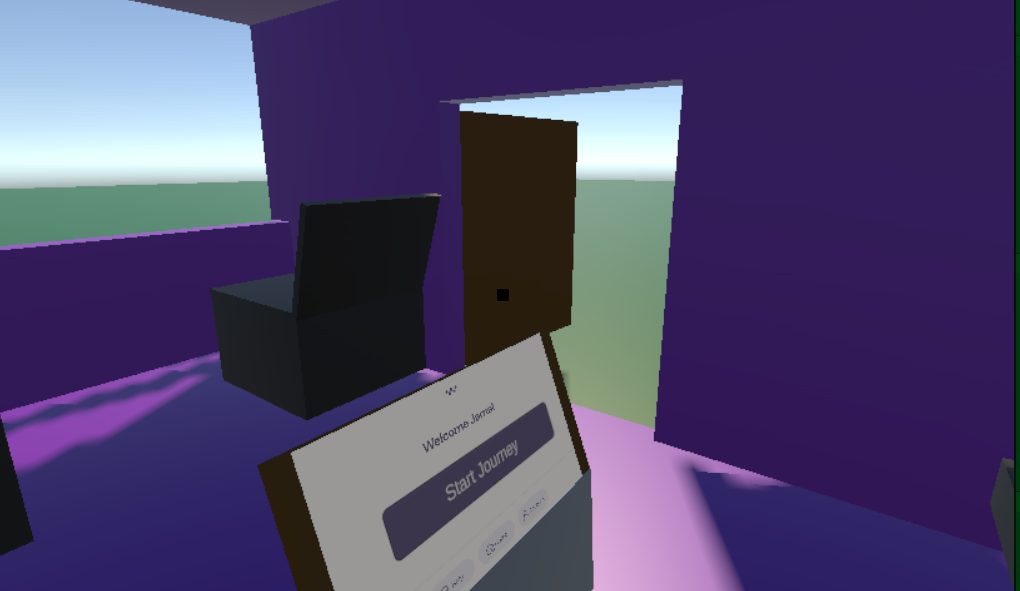


What Worked and What Didn’t
✅ Worked Well
Scene navigation with First Person Controller
Door animation using Animator with key press trigger
Screen switching using a custom UIScreenSwitcher script
Crosshair overlay using Canvas and Image component
❌ Didn’t Work (yet)
Mouse click on the “Start Journey” button — even with the Event System, Raycaster, and Input Actions configured, mouse input didn’t register in VR mode.
We used a fallback workaround: pressing T triggers the screen change.
Technical Learnings
Learned how to animate objects with Unity’s Animator and trigger them via script
Built UI in World Space and hooked it up with interaction scripts
Configured Unity Input System (new version) with custom bindings for click and pointer
Debugged UI issues caused by missing Event Camera and improper Canvas setup
Used Debug.Log() and Unity Console to verify button presses
FINAL THOUGHTS
Although I hit some roadblocks with Unity’s UI interactions using the XR Input System, I successfully created a multi-step interactive scene that brings the smart car experience to life. The project helped me better understand Unity's UI layers, physics, and input bindings, especially when working with VR.
I’d love to keep improving this by fully enabling mouse-based UI selection or adding voice-based input in the future.